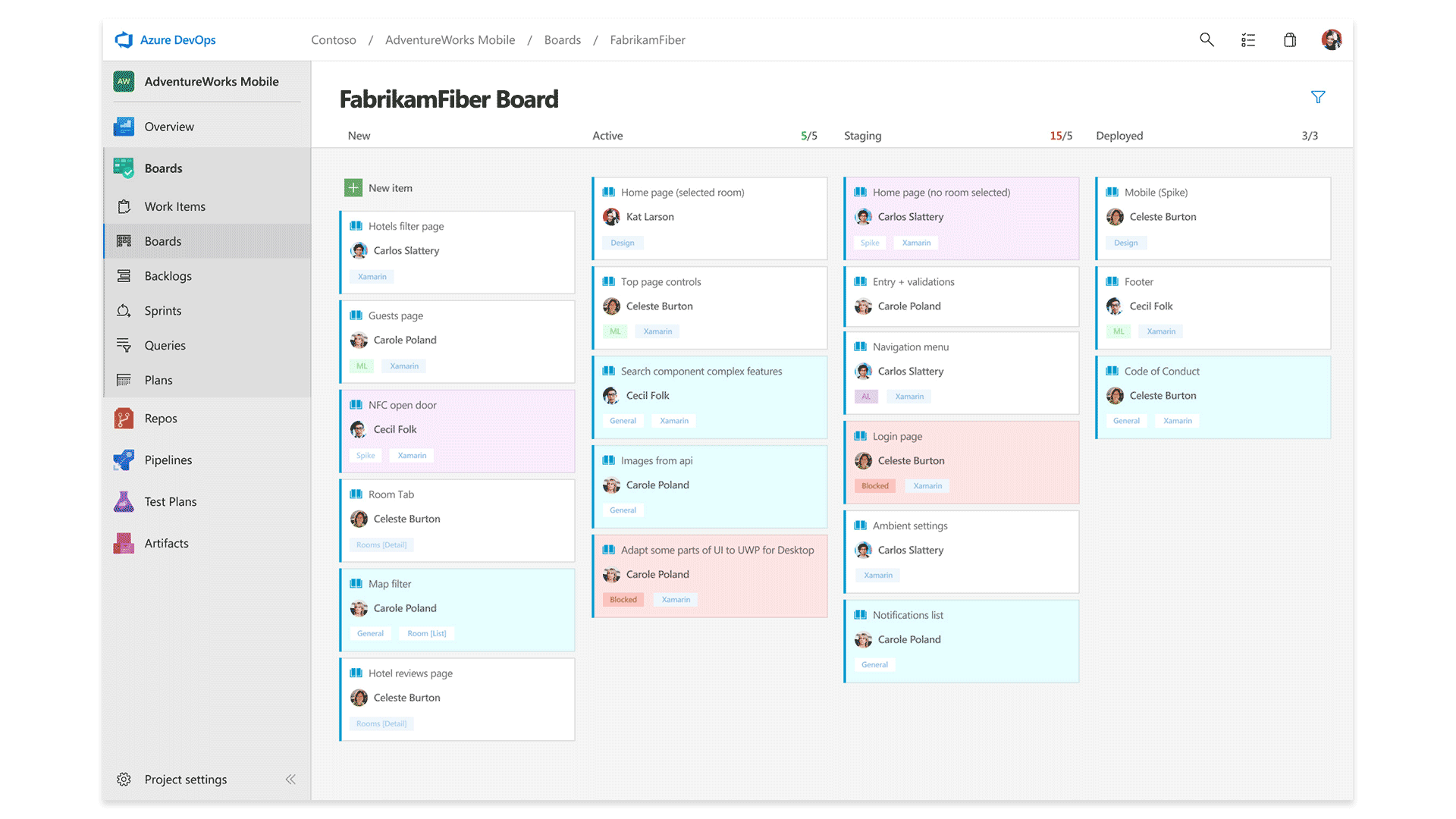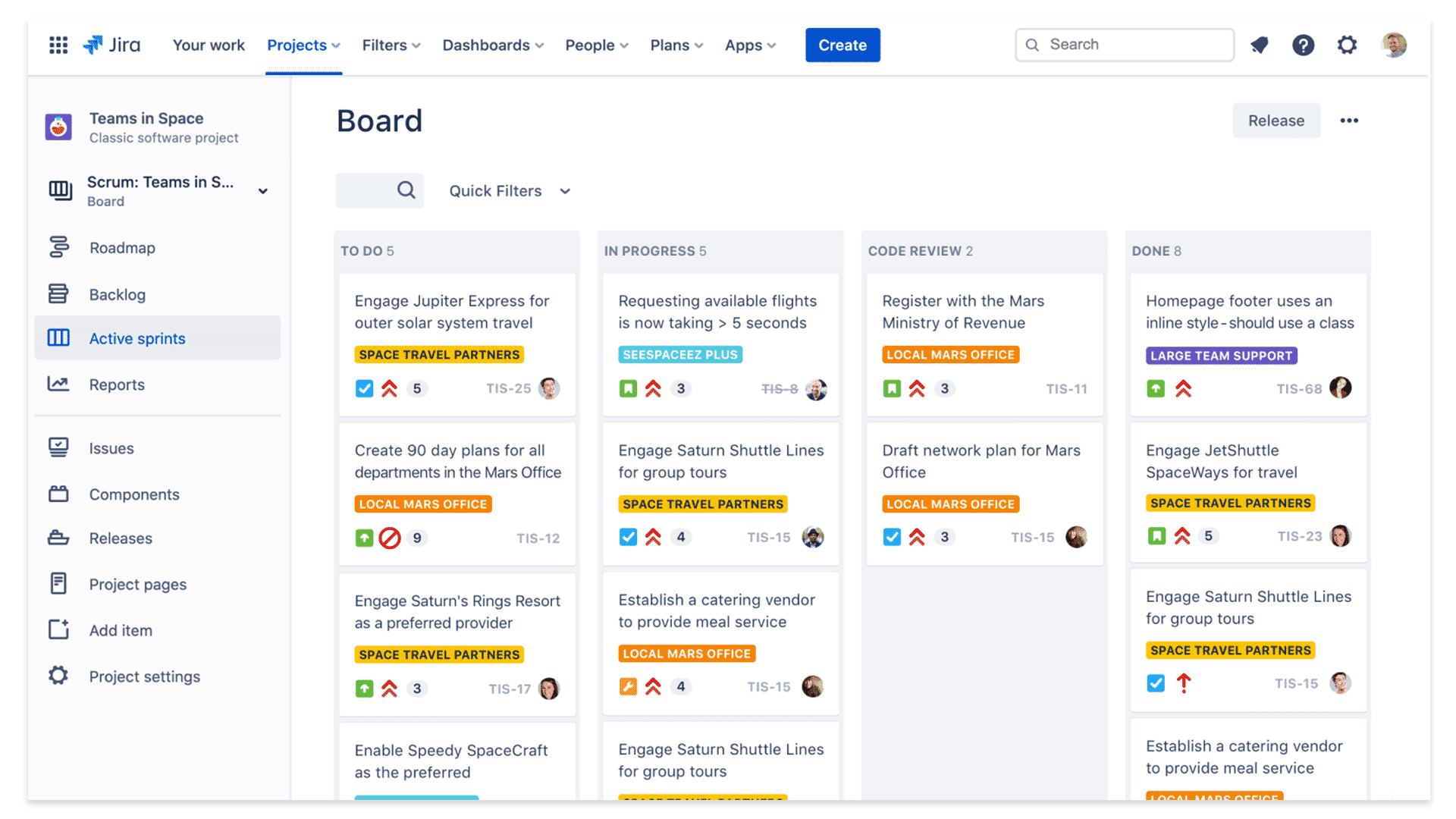Azure Boards vs. Jira
How to choose the agile project management tool to suit your practice
10 minute read
Image by Leon Oalh2MojUuk – Unsplash
by Karla Merza,
Certified Scrum Master (PSM I)
Certified Scrum Master (PSM I)
Is there an agile project management tool more suitable than another? How to get the most value from such a tool? What are the assets and the constraints to consider? Here is an analysis of Azure Boards and Jira.
The following article is a post by our colleague, Karla Merza. Karla is a Certified Scrum Master (PSM I), working in the IT field for over seven years. She is a promoter of the continuous learning process, and she is driven by supporting others in their agile journeys.
AI Insider’s note: This article is part 2 of a 3-part series on agile project management. You may also want to read our first article in the series, How are you enabling agility in your organization?
Do you know why your organization or team needs an agile project management tool and what you need to consider to ensure you get the value you expect for your money from it?
I will be explaining what a project management tool is, some questions to raise in your journey to find the best that fits your needs, a head-to-head comparison of the two most popular choices used in the teams I worked with, and when I recommend you select each of them, so read on.
What is a project management tool?
A project management tool is a software that helps teams plan, organize, manage, and optimize resources across a project or organization. Adopting such a tool is important from three angles. First, it increases visibility and provides a clear overview of the work that has been done or needs to be completed. Second, it keeps the team organized and accountable in doing their work and following the agreed processes. Third, it minimizes miscommunication problems and the occurrences of bottlenecks.
What are your needs?
In case you were tasked with proposing a new project management tool, or you took the initiative yourself after seeing your current one doesn’t address the needs of the organization, you embarked on a challenging quest.
Although all tools have similar features, this is a decision that is not to be made every day, so it is crucial to ask yourself a few questions before investing in one:
- Are you part of a new organization looking to work in a more structured way, or do you need a solution to solve problems you identified in the current way of working of your well-established organization?
- What are the problems you are trying to solve?
- How would this tool help?
- Are there any features this tool must have?
- Do you plan to integrate the current tools you’re using with this project management tool?
- Do you need to share information/reports with other departments or stakeholders?
- Is there a methodology the organization is already working with, and is this tool suitable for it?
Who will use it?
Regardless of the organization or type of project you plan to use the project management tool for, it’s essential to know how many people or teams will use it every day.
Some of the things to consider are:
- What are the departments that will use the tool?
- Are the teams technical?
- Are they working on multiple projects at the same time?
- What did team members use in the past, and what did they like about those tools? Does this tool meet their needs?
- Would they benefit from integration with other tools, such as Git?
- What are the current trends and recommendations on industry websites? What are other companies with similar profiles using?
Implementing a project management tool for the first time or switching to another one it’s a long-term commitment and investment. Analyzing and setting up processes need the leadership team’s support and a plan on how the transition will be made. It is not mandatory, but it is highly recommended to have a person who has experience with the tool you’re choosing and knows how to set it up quickly and easily. Then, think about who will train the team(s) in using it. Depending on how open your organization is to change, this process may take time. It is also advisable to constantly ask for feedback from users and adapt if needed.
Azure Boards vs. Jira
There are a few options available on the market for project management tools, such as Hive, Trello, Asana, ProjectManager.com, ClickUp, Taiga.io, Jira, and Azure Boards. Choosing one that fits your needs and your budget can feel overwhelming.
Let’s look at two of the most popular choices for agile delivery management, Azure Boards and Jira. Below there is a direct comparison of the most relevant topics. Any other information you are interested in and are not covered by this article can be found on Azure Boards and Jira official websites.
| Azure Boards | Jira | |
|---|---|---|
| Developed by | Microsoft | Atlassian |
| Platforms | Cloud, SaaS On premises: part of Azure DevOps Server | Cloud, SaaS Data Center (on premises): new license can't be bought anymore; support will end on the 2nd of February 2024. |
| Accessibility | Web-based Integrated with Teams | Web-based Desktop application Mobile application Integrated with Teams, Slack, and many other tools |
| Plans and pricing | Cloud: - Basic plan: First 5 users free, then $6/user/month - Basic plan + Test plans: $52/user/month Server: - A 3-year commitment is needed; clients can also move to the cloud whenever they choose to for free. - A 3-year commitment is not mandatory if the payment is made through Azure platform monthly, Visual Studio ($45/user/month for Professional or $250/user/month for Enterprise) and one of the plans for the Cloud are purchased. Details about the plans and pricing: here. | Cloud: - Free for up to 10 users - Standard plan: $7/user/month - Premium plan: $14/user/month - Enterprise plan: personalized offer based on discussion with their sales team. Details about the plans and pricing: here. |
| Support | Basic support included for all Azure customers: 24/7 self- help resources, ability to submit as many support tickets as needed, Azure Advisor (a personalized guide for best practices), and Azure health status and notifications. Support plan can be upgraded for an additional fee per month. | Support via email, help desk, forums, FAQs, knowledge base, phone, 24/7 live rep and chat. |
| Training | Included for the Professional direct support plan, which costs $1.000 per month. | Free tutorials and courses; paid courses, on demand for individuals or teams (virtual or onsite). Prices range depending on the option chosen from $100 to $10.000. |
| Project templates | By default, the organization contains 4 types of project templates, called processes: Basic, Agile, SCRUM and CMMI (Capability Maturity Model Integration). Details: here. Custom processes can be created by the admin of the organization. | For Software Development, there are 3 types of custom templates: Kanban, SCRUM, and Bug tracking. Other project templates are available for Service Management, Project Management, Marketing, Human Resources, Personal, Operations, Legal or Sales departments. Details: here. Custom templates can be created by the admin of the organization. |
| Item types supported | Configurable for each project. The layout is also configurable: epic, feature, impediment, bug, product backlog item, task, test case, test plan and test suite. | Configurable for each project. The layout is also configurable: epic, story, bug, idea, task, subtask. |
| Roadmap | Not available. | Jira has a roadmap feature integrated that shows a breakdown of all the epics and their user stories and the dependencies between them. It lets you see progress in a timeline view (weeks, months, or quarterly) and export it in a PDF version. An advanced roadmap feature is available for Premium and Enterprise plans, which allow planning and tracking work across multiple teams and projects based on capacity, manage dependencies and competing priorities and explore alternative scenarios. |
| Sprints | Started by default. | Have to be started by the user. The configuration allows multiple sprints to run in parallel. |
| Capacity | Capacity can be set for each team member in a sprint for any plan. | Available only for plans that support the advanced roadmap feature (Premium and Enterprise plans). |
| Workflow | Editable in both text and diagram mode. | Editable in both text and diagram mode. |
| Automation | Processes can be automated with Microsoft Flow. | Directly from Jira. Processes can be automated (e.g., when a pull request is merged, the ticket can be automatically assigned to a QA). |
| Documentation | Integrated Wiki. Text can be customized as needed. | Additional product must be installed: Confluence. It comes with its own plan and pricing model. |
| Source control | Only Git and TFVC are supported. | Plugin must be installed for the tool used (e.g., BitBucket/Git/GitHub). |
| Reporting | Reports can be generated on the Dashboard, in customizable widgets. | Separate section for reports included in each plan. |
| Status updates | Status updates and progress tracking is in real time and visible to the entire team. | Status updates and progress tracking is in real time and visible to the entire team. |
| Feedback | Communication can be done on each particular task, visible to each team member, including giving feedback, sharing a status update or asking questions. | Communication can be done on each particular task, visible to each team member, including giving feedback, sharing a status update or asking questions. |
| Security | Different users with different permission levels can be configured by an admin user. | Different users with different permission levels can be configured by an admin user. |
So, what and how to choose?
Azure Boards
Azure Boards by Microsoft
It might be more suitable to go for Azure Boards if or when you:
- Have in your team non-technical people who will use it. The ramp-up period for these people might take less time than you wish to spend on this with other tools.
- Prefer to have all the information on your server. This comes with the benefits of having full control, easy and quick access to the infrastructure, including its resources and security settings, and customization at your own pace and finances. Of course, the initial investment or the operating costs may be high and in-house maintenance is required. Azure also allows you to move to the cloud whenever you wish, without additional costs.
- Already use other Microsoft services on a daily basis, including Office 365.
- Want an integrated out of the box Continuous Integration system.
- Would like to have a way to better manage the sprint allocations per team member and to identify bottlenecks easier without paying extra for another plan (the capacity per sprint feature is included in the basic plan).
Jira
Jira by Atlassian
It might be more suitable to go for Jira if or when your organization or teams:
- Already use other tools and would like to integrate them with Jira. Atlassian has a wide variety of plugins and add-ons, both open source and paid.
- Need to have a powerful reports system and roadmap available at all times.
- Have to run multiple sprints in parallel for the same product backlog.
- Consists of mostly technical people that can use and control this very customizable tool. Non-technical people may need more time to get used to the functionalities, and sometimes the organization is not able to allocate that time for it.
Remember that, in the end, both tools can help you manage your project(s) successfully. So, when you choose the agile project management tool to suit your practice, my experience shows that it all comes down to:
- Your preference regarding the UI/UX
- Your company’s or team’s type and size
- The tools you already have in place
- The available budget
- The time you want to invest in adopting the tool and training people
- How the tool can solve the problems you identified in your organization or team (the must-have features)
AI Insider can help you choose the suitable agile project management tool for your particular needs and budget. In every agile software development project, we can cover the delivery management as well, and set up the way of working that best suits you, so you can focus on your business priorities. If you’re looking to dive deeper into the agile matter, get in touch with us and take the conversation forward.