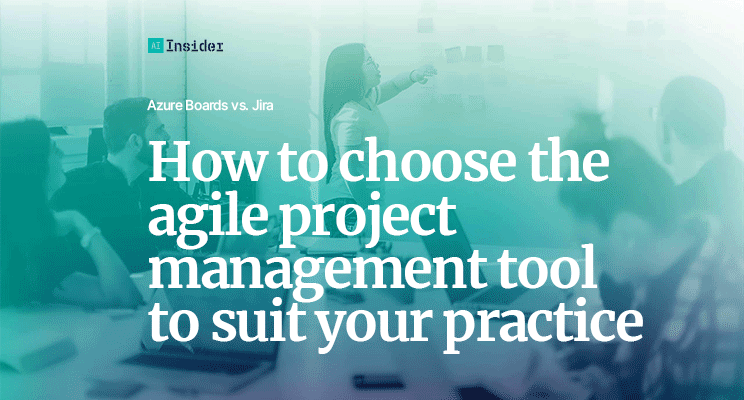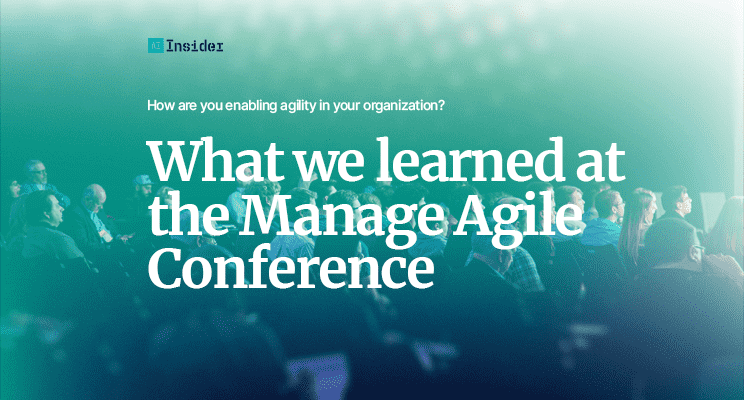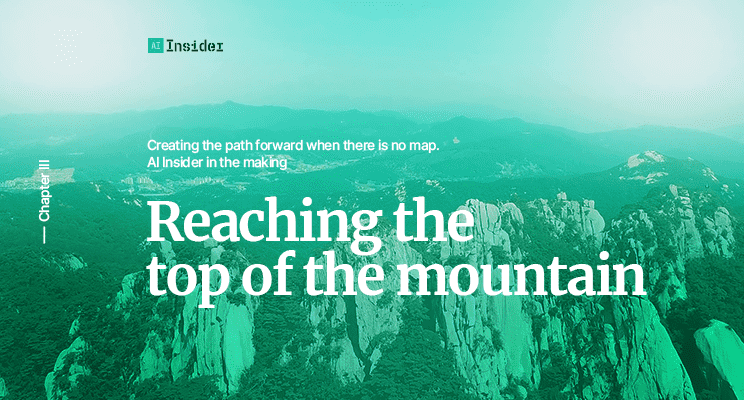How to choose the agile project management tool to suit your practice
Is there an agile project management tool more suitable than another? How to get the most value from such a tool? There are a few questions to include in your journey to find the best tool that fits your needs, and we share with you some of them. Plus, a head-to-head comparison of Azure Boards and Jira and recommendations from the real world.